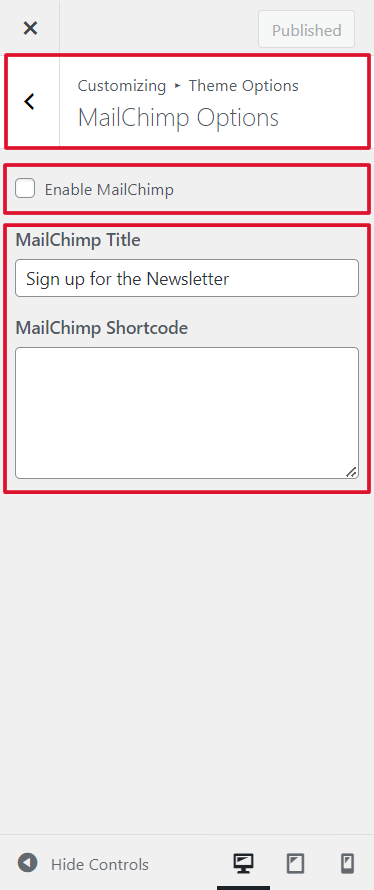Theme Options has a lot of different options to change the look and experience of the site.
-
-
- From Customize, go to Theme Options.
-
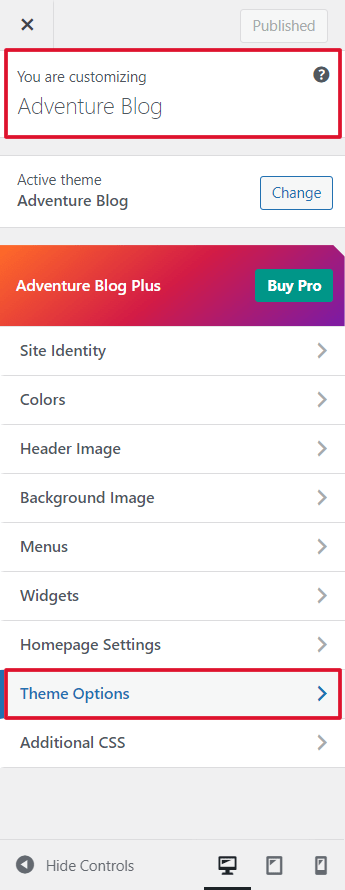
The following features are available on Theme Options:
-
-
- Preloader Options
- Cursor Options
- Slider Options
- Featured Page Options
- Featured Image Gallery
- Layout Management
- Pagination Options
- Footer Options
-
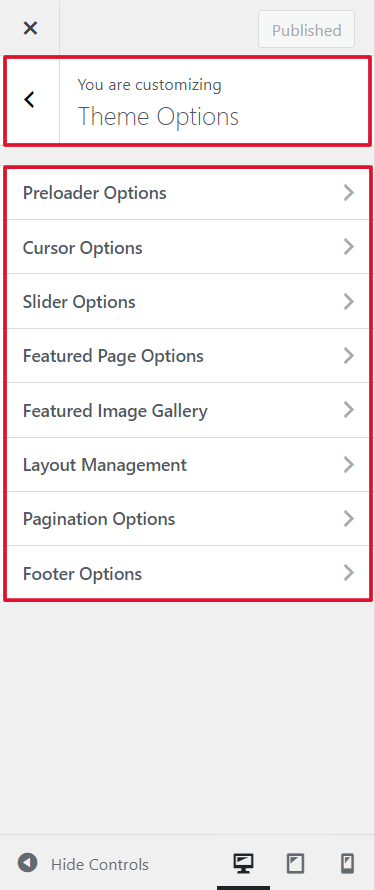
1) Preloader Options
-
-
- From Customize > Theme Options > Preloader Options.
- You will get the option to enable the preloader option.
- If the preview is ok click Publish to save the change.
-

2) Cursor Options
-
-
- From Customize > Theme Options > Cursor Options.
- You will get the option to enable the custom cursor.
- If the preview is ok click Publish to save the change.
-

3) Slider Options
-
-
- From Customize > Theme Options > Slider Options.
- You will get the option to enable the slider.
- You will get to select the number of sliders and the number of words for sliders.
- You will also get to choose a different category for slider and slider form.
- If the preview is ok click Publish to save the change.
-
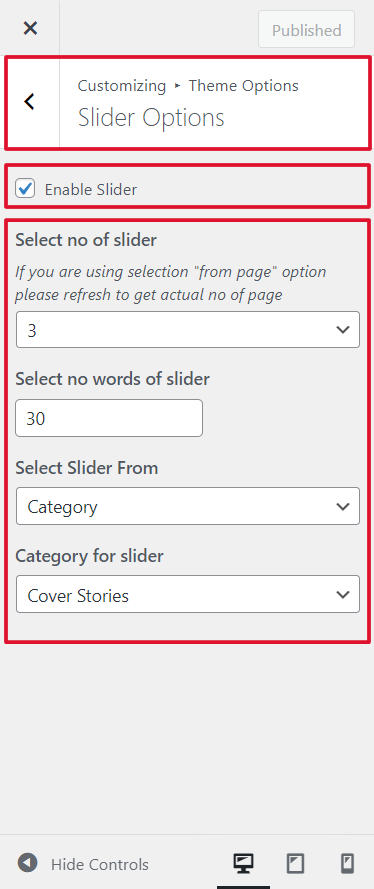
4) Featured Page Options
-
-
- From Customize > Theme Options > Featured Page Options.
- You will get the option to enable the featured page.
- You will get to choose a different option for the featured page from.
- You will also get to manage the section button text, additional button text, and additional button URL.
- If the preview is ok click Publish to save the change.
-
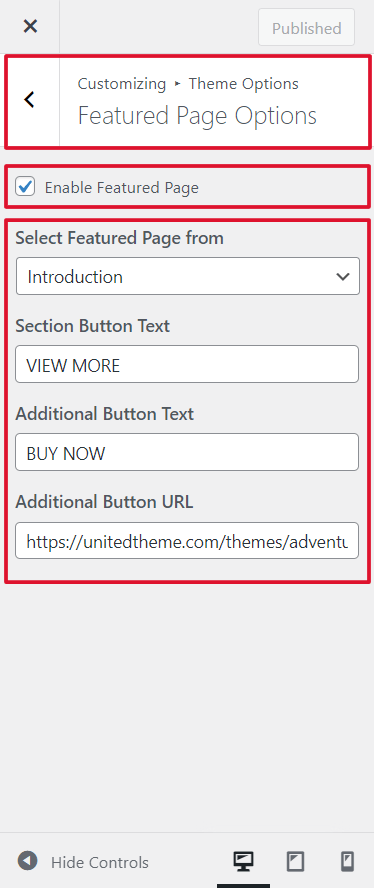
5) Featured Image Gallery
-
-
- From Customize > Theme Options > Featured Image Gallery.
- You will get the option to enable the featured blog.
- You will get to choose a different category for the featured blog.
- If the preview is ok click Publish to save the change.
-
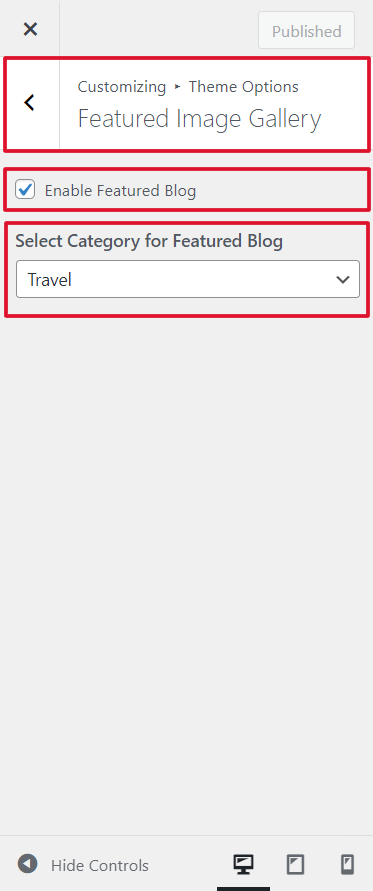
6) Layout Management
-
-
- From Customize > Theme Options > Layout Management.
- You will get the option to enable the related post on a single post and banner overlay.
- You will also get to manage the related post title, button text for read more and select archive excerpt length.
- You will get to choose different options for sidebar options.
- If the preview is ok click Publish to save the change.
-

7) Pagination Options
-
-
- From Customize > Theme Options > Pagination Options.
- You will get the option to enable the pagination type.
- If the preview is ok click Publish to save the change.
-
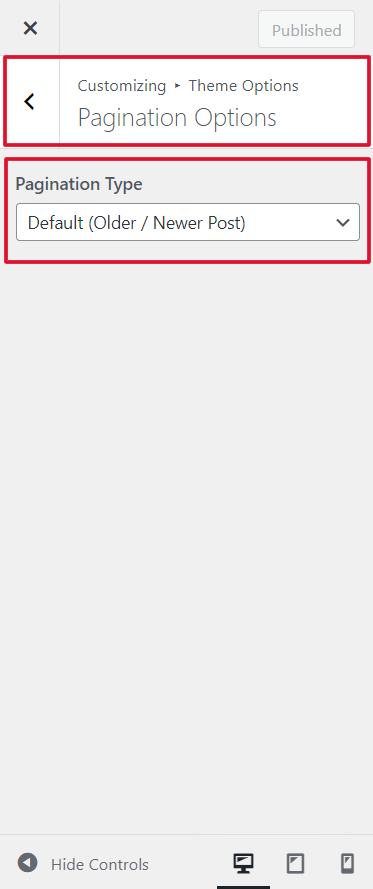
8) Footer Options
-
-
- From Customize > Theme Options > Footer Options.
- You will get the option to manage the footer copyright text.
- If the preview is ok click on Publish to save the changes.
-
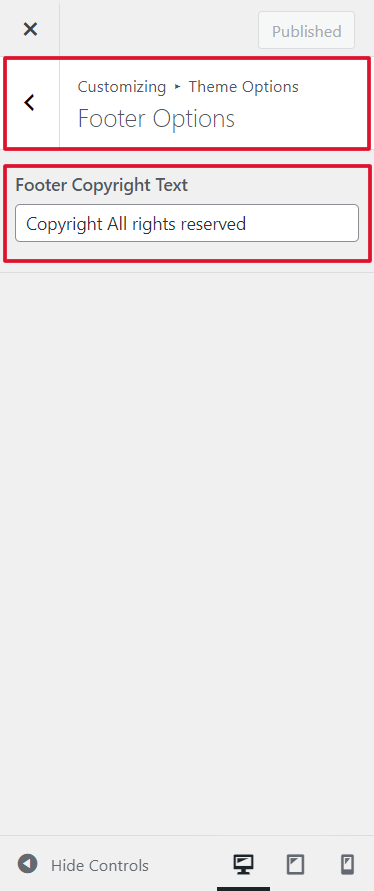
In Adventure Blog-Plus Premium theme:
There are two additional options in the theme options.
-
-
- Color Options
- Fonts & Typography
- MailChimp Options
-
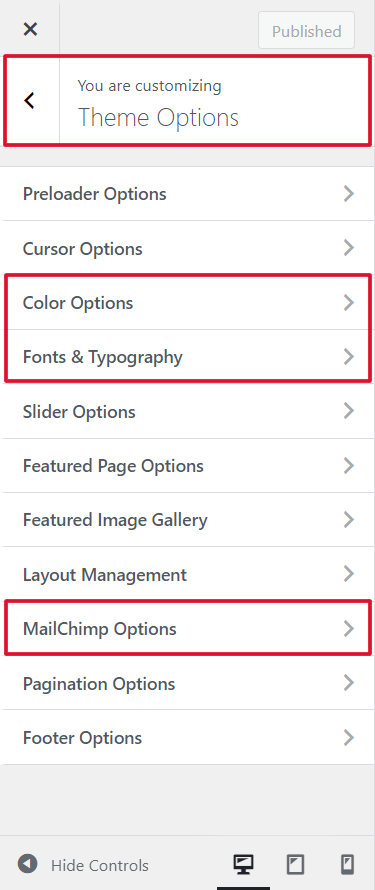
9) Color Options
-
-
- From Customize > Theme Options > Color Options.
- You will get to change the primary and secondary colors of the theme.
- If the preview is ok click on Publish to save the changes.
-
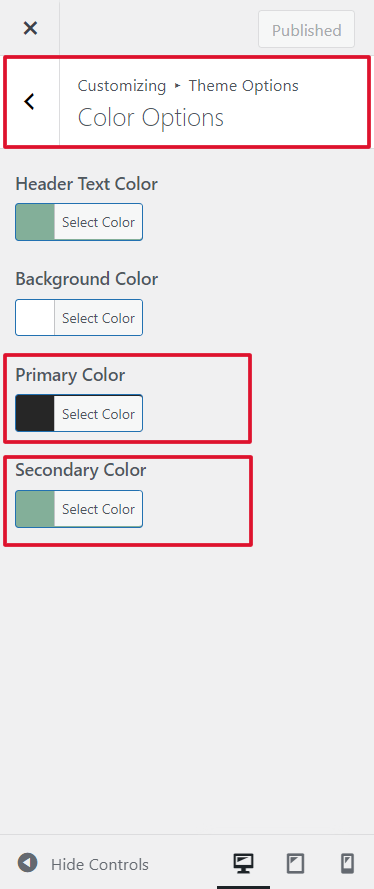
10) Fonts & Typography
-
-
- From Customize > Theme Options > Fonts & Typography.
- You will get the option to change the primary font.
- If the preview is ok click on Publish to save the changes.
-
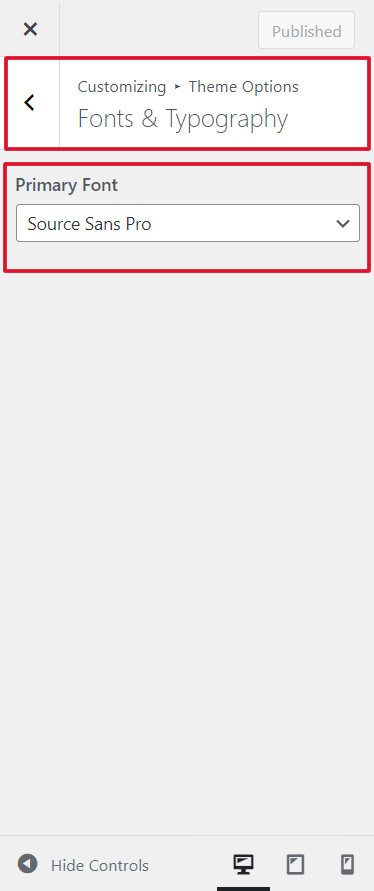
11) MailChimp Options
-
-
- From Customize > Theme Options > Fonts & Typography.
- You will get to enable mailchimp.
- You will also get to manage the mailchimp title and mailchimp shortcode.
- If the preview is ok click on Publish to save the changes.
-